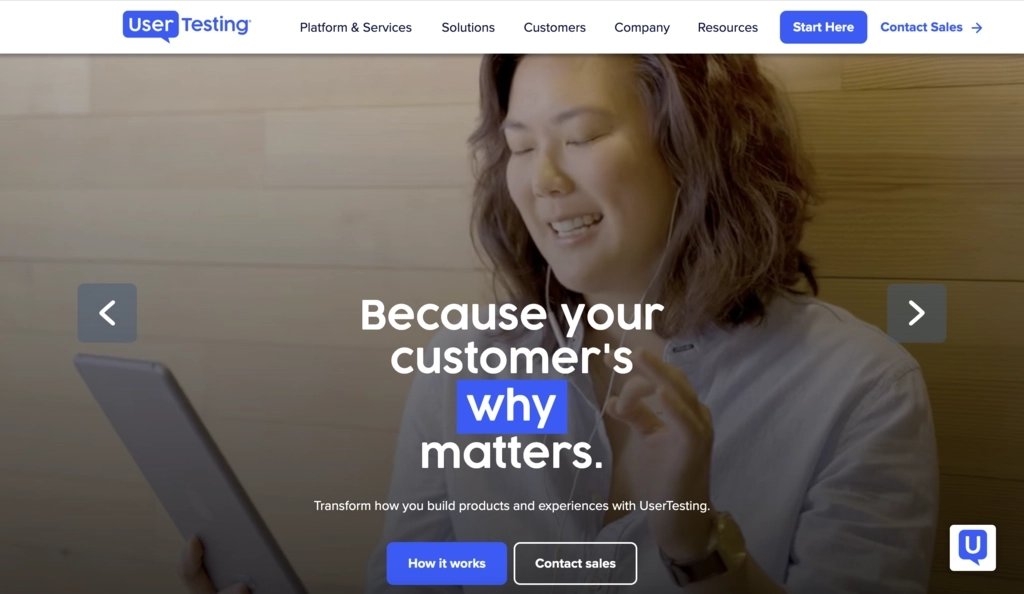
In this guide
The complete guide to usability testing
The top 11 best usability testing tools
According to one report, the best usability testing tools market is expected to reach nearly $5 billion by 2031. One of the major factors driving this market growth is the increasing consumer demand for user-centric products, which can only be built through thorough usability testing.
Many usability testing tools offer different functionalities, key features, and price structures. Some provide various types of tests, such as usability testing vs. A/B testing, and some may lean more toward testing usability vs. user experience.
How to find the right usability testing tool testing tool
One of the most common approaches to comparing user testing tools is to look for tools that offer essential features like participant recruitment, user session recording, heatmaps, A/B testing, real-time analytics, and insight sharing. Match these features with your project usability testing process to find the most suitable tool.
Another thing to consider when browsing usability tools is securing a budget. A usability testing platform can range widely in cost because it's more about the value you can bring to the business than the list of features. Consider whether your budget allows for high-end usability testing tools with advanced features and services or if basic usability testing meets your needs.
To help you find the ideal platform for your UX team’s needs, we’ve compiled a list of the top 11 usability testing tools available.
- UserTesting: Best for comprehensive usability testing with authentic user feedback
- Maze: Best for rapid prototyping validation and iterative design testing
- Lookback: Best for in-depth qualitative user research with live and recorded sessions
- Userlytics: Best for remote usability testing across various devices and platforms
- Loop11: Best for quantitative usability testing and data-informed insights
- Hotjar: Best for heatmaps, recordings, and surveys
- UXTweak: Best for remote moderated usability testing with advanced analytics
- UserFeel: Best for affordable remote usability testing
- Userbrain: Best for quick and affordable digital product first impression testing
- PlaybookUX: Best for comprehensive user research focusing on product strategy and insights
- Optimal Workshop: Best for basic usability testing testing tools
1. UserTesting
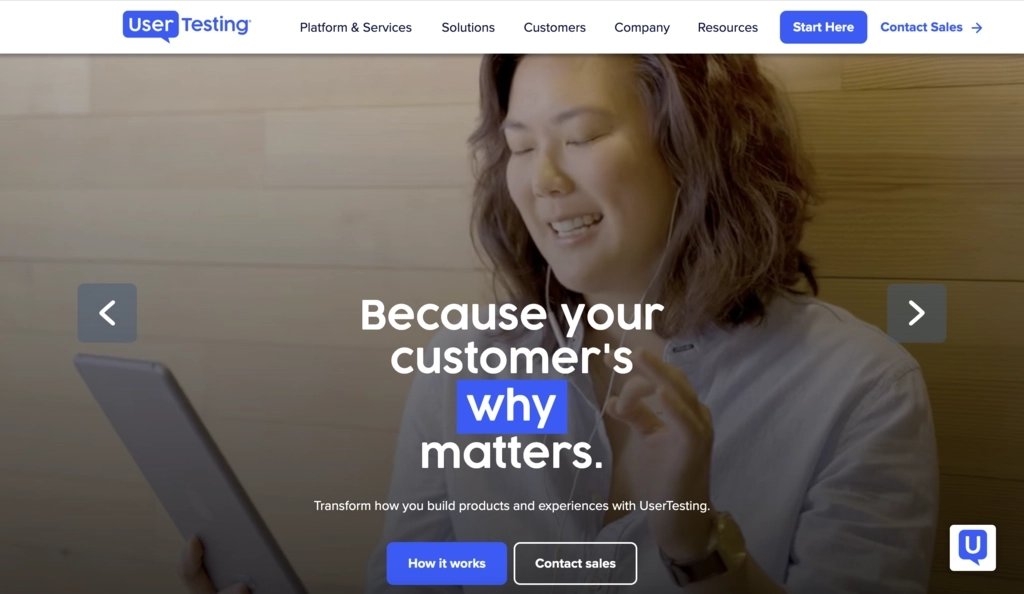
UserTesting is a versatile platform designed to streamline gathering valuable feedback from real users interacting with products remotely. With its user-friendly interface and robust features, UserTesting offers a comprehensive solution to conduct usability testing at various stages of the product design process.
Primary benefit of UserTesting
One of UserTesting's primary benefits is its ability to provide access to authentic user feedback from a variety of audiences. Unlike other tools in this list, the UserTesting Participant Network connects researchers with a vast global pool of diverse participants instead of low-cost, narrow participant pools. This remote accessibility saves time and resources and ensures a broader range of perspectives when conducting website usability testing.
UserTesting supports prototype testing, allowing teams to evaluate early design concepts.
Another advantage of UserTesting is its industry-leading AI and ML capabilities. The AI Insight Summary generates powerful insights on-demand for faster analysis by leveraging AI to automatically summarize critical learnings and identify essential moments in verbal and behavioral data.
As a comprehensive platform for remote testing, UserTesting provides access to authentic user feedback, remote testing capabilities, various testing methods, an extensive template gallery, and seamless integration with multiple software platforms. With the UserTesting platform, researchers can conduct user tests of all kinds, make informed decisions, iterate on designs, and deliver user-centric products that meet the needs and expectations of their target audience.
UserTesting also provides expert insight services to help mature and scale user research at organizations. The platform’s end-to-end experience offers most comprehensive portfolio of qualitative, quantitative and collaboration capabilities in the industry. Such features include support for heatmaps, card sorting, live website prompts, and benchmarking/measurement. That mean teams don’t have to juggle multiple tools during the research process as they do with other less capable platforms.
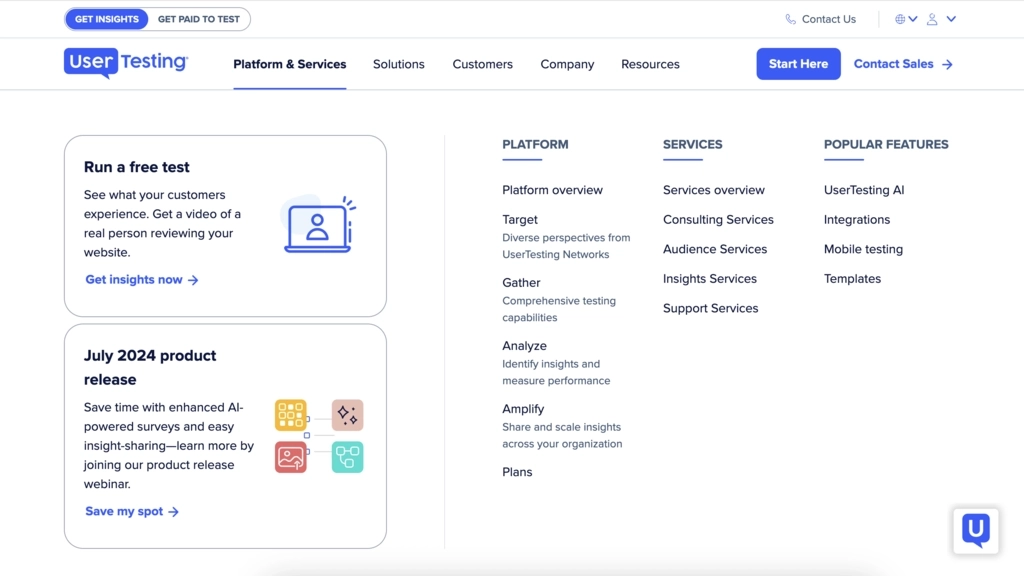
Key features
- Participant Network
- QXscore
- AI insight summary
- Audio and screen recording
- Live Conversations
- Remote testing
- Integration with various software
This usability testing tool helps with remote usability testing
- High-quality video feedback about your digital products in minutes
- End-to-end research capabilities
- Tagging videos and adding notes
- Dynamic functionality and an easy-to-use dashboard
- Easily making clips from session video recordings
- Accessing a massive network of diverse participants
- Multi-platform support
- Professional services
- AI-powered insight analysis
2. Maze
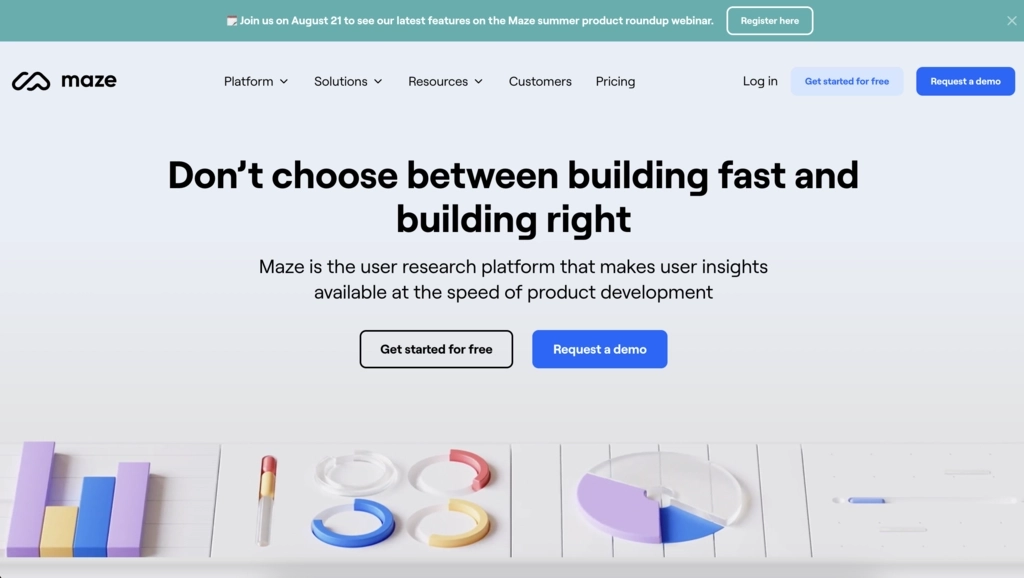
Maze is a dynamic platform dedicated to user-centric product discovery and provides design and product teams with tools to gather and utilize insights throughout the product development process. With Maze, teams can create and distribute usability tests, enabling them to connect more closely with their users, capture real-time insights, and accelerate the creation of superior products.
Maze excels in prototype testing, enabling teams to gather insights on early design concepts.
Maze helps with prototype validation by allowing design and product teams to quickly create usability tests and gather real-time feedback from a low-cost rapid panel. This enables teams to validate their prototypes efficiently, iterate on designs based on user insights, and create better user experiences.
Key features
- Multi-device simulation
- Rapid testing
- Multiple filters for test questions
This usability testing tool helps with
- Gathering customer insights
- Validating product decisions
- Quickly deploying tests to multiple users
- Collecting and analyzing test data
3. Lookback
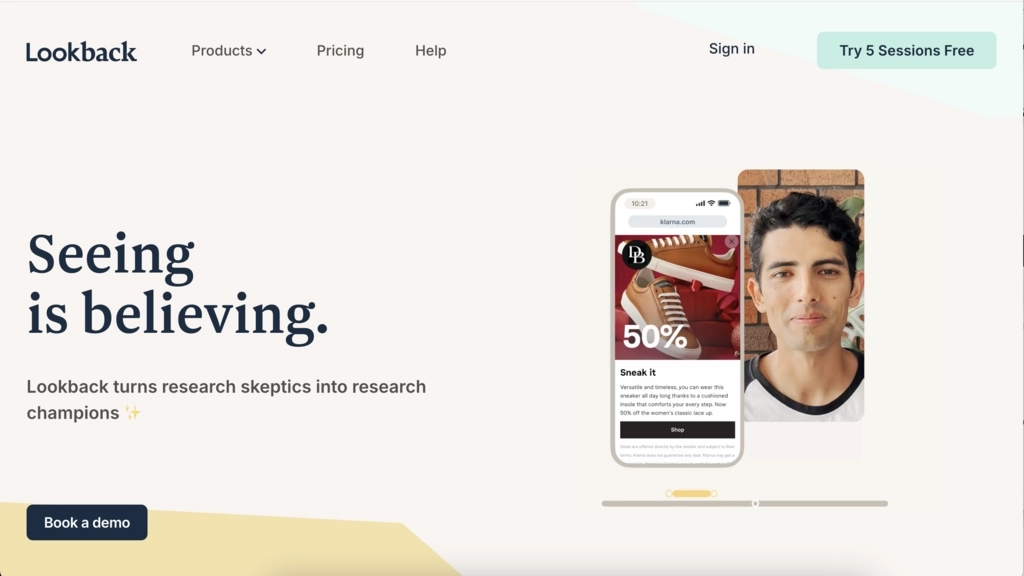
Lookback is a usability testing and user interview software designed to facilitate qualitative research. It enables researchers to capture test participants' screens, faces, and voices as they engage with digital experiences. Lookback aims to make qualitative research accessible, collaborative, and impactful for research teams.
Key features
- Remote observation
- Session highlighting
- Recruitment platform integrations
- Live stream and chat
This usability testing tool helps with usability tests
- Moderated usability studies
- Allowing multiple users to add notes to videos in real time
- Enabling highlight snippets
- Providing project folders for easy organization
- Allowing multiple researchers to watch and comment on sessions
4. Userlytics
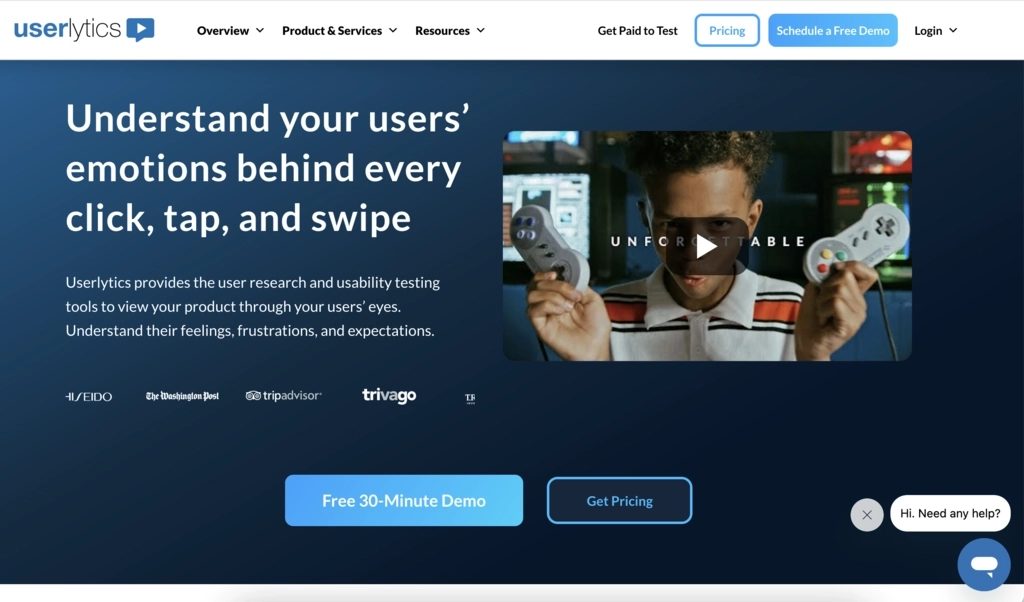
Userlytics is a versatile platform for user experience studies. It allows users to gather detailed feedback from target personas on various digital assets across different devices. It supports testing for websites, applications, prototypes, competitor assets, ads, and more. With features like unlimited users and admins, studies, and participants per study, Userlytics offers scalable solutions tailored to individual needs. Userlytics excels in conducting remote usability tests, providing valuable insights from diverse user panels.
With flexible pricing and comprehensive tools, Userlytics can be used at any stage of the design process to facilitate quick and thorough user feedback collection, helping create user-centered digital experiences.
Key features
- Fast candidate responses
- Great audio and video quality
- User-friendly interface
- Affordability
- Compatibility with various devices
This usability testing tool helps with
- Providing visual response charts
- Editing videos to create highlight reels
- Offering templates for common usability questions
- Recruiting test participants
- Remote usability testing
5. Loop11
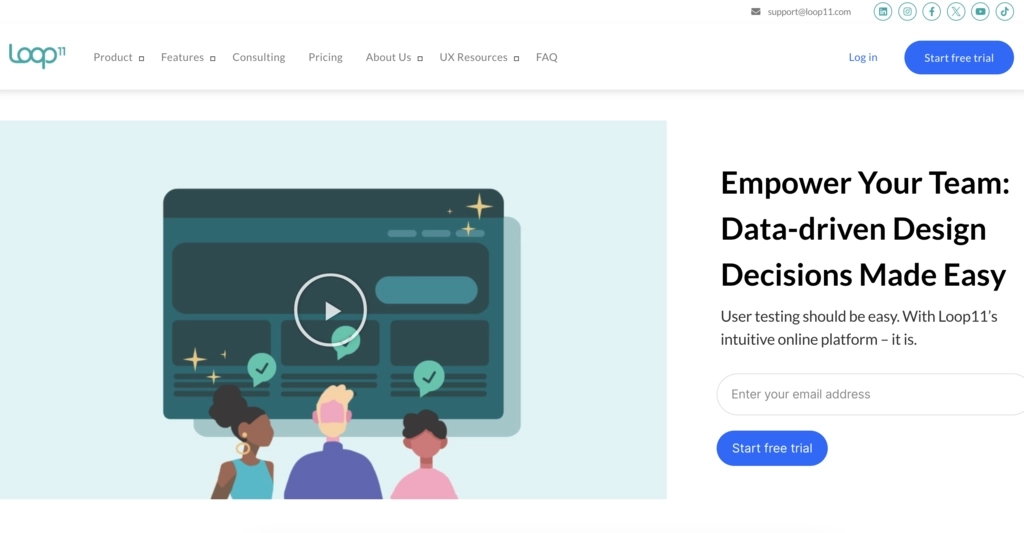
Loop11 is a UX research and testing platform ideal for quantitative usability testing and providing data-driven insights to enhance digital user experiences. It streamlines setting up and running tests on various digital products—including live websites and prototypes—across different devices and during any phase of the design process.
Its automated approach delivers prompt insights that empower user researchers, UX designers, and product managers to create products that resonate with customers.
Top features
- Moderated and unmoderated remote usability testing
- Actionable insights through detailed analytics
- API integration
- User-friendly test creation and implementation
- Unlimited number of tasks and questions
This tool helps with
- Video downloading, sharing, and annotation
- Providing AI insights for enhanced analysis
- Testing on various devices
- Offering unlimited tasks, questions, and moderated test duration
- Allowing researchers to use their own test participants free of charge
6. Hotjar
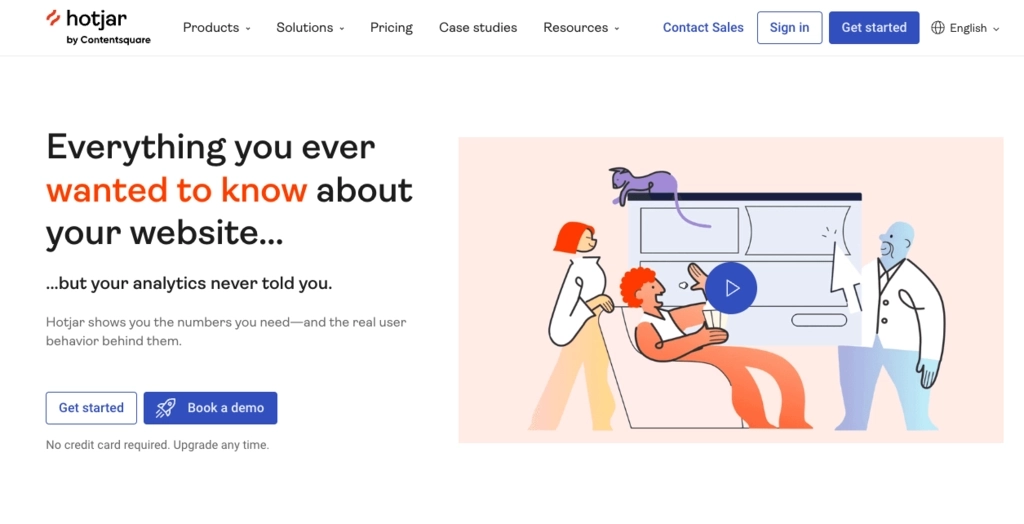
Hotjar is a comprehensive digital experience insights platform that helps teams effectively understand user behavior and preferences. One key benefit of Hotjar is its ability to visualize user behavior through heatmaps, recordings, and surveys. Hotjar's tools are essential for conducting usability tests to evaluate the user-friendliness of digital products.
These tools allow teams to gain important insights into how users interact with their websites, the most popular or unpopular elements on a page, and user journeys through session recordings.
Key features
- Heatmaps
- Scroll maps
- Polls and surveys
- Form analysis
- Data segmentation
This usability testing tool helps with user feedback
- Enabling click data, scroll depth, and user interactions
- Providing a new dimension of user behavior analysis
- Offering simple installation, implementation, and setup
- Data visualization
- Providing data quickly
7. UXTweak
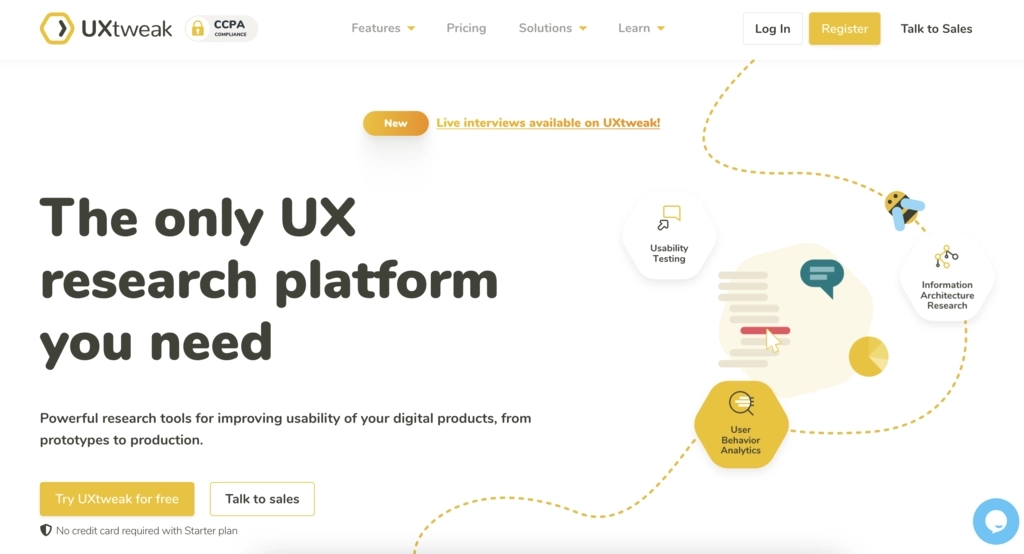
Research platform UXTweak offers a suite of tools to enhance website and app usability throughout the development cycle. From prototypes to production-ready products, UXTweak caters to usability testing, information architecture research, and user behavior analytics. With easy implementation through Google Tag Manager and no additional downloads or uploads required for participants, UXTweak provides an easy user experience.
UXTweak's tools are designed to enhance user satisfaction by identifying and addressing usability issues. UXTweak offers moderated usability testing with an array of tools that support usability testing and advanced analytics that give in-depth perspectives even for those unfamiliar with UX, such as stakeholders.
Key features
- Testers available from over 130 countries
- Code integration into your website
- A large number of tools
- Participant profiles
- Advanced analytics
This usability testing tool helps with prototype testing
- Importing prototypes and transitions from Figma
- Selecting specific participant groups based on granular options
- Gathering qualitative and quantitative insights
- Usability testing via tree testing, session recordings, and more
- Information architecture research
8. UserFeel
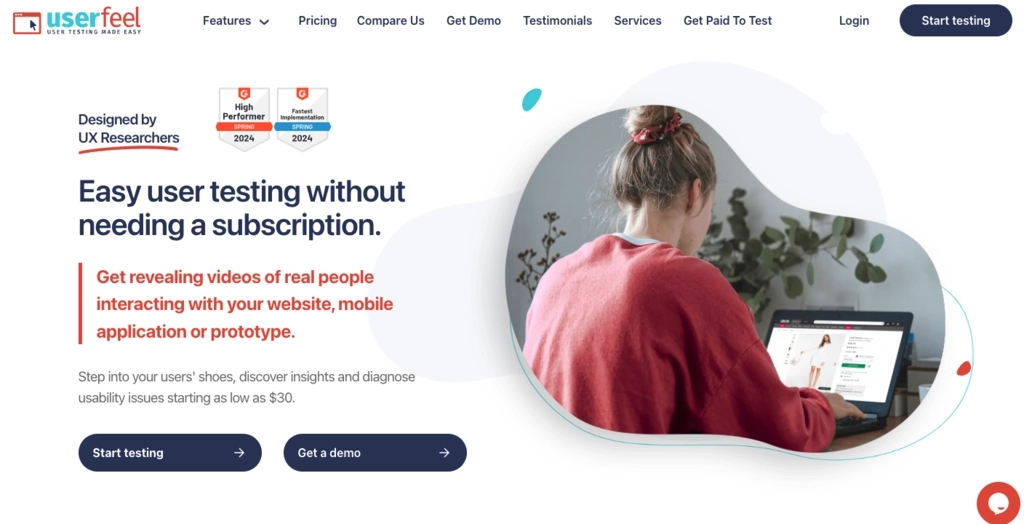
UserFeel is a user-friendly and cost-effective usability testing tool that provides videos of real users sharing their thoughts while navigating your website or app. Developed by usability researchers for both seasoned professionals and newcomers to UX research, UserFeel offers insights to optimize digital experiences at any stage of the development process. UserFeel excels in user testing, providing valuable insights to optimize websites, apps, and prototypes.
Unlike many other usability testing tools, UserFeel has a pay-as-you-go model that does not require a subscription or monthly fees and provides unlimited access to all features without hidden upgrade costs.
Key features
- Pay-as-you-go model
- Panel of over 140,000 testers
- Multilingual testing options
- Automatic voice transcription
- Reports and exports
This usability testing tool helps with
- Affordability and accessibility
- Obtaining feedback on websites, apps, prototypes, and more
- Offering moderated and unmoderated testing
- Creating highlight reels
- Providing valuable insights to optimize your digital products
9. Userbrain
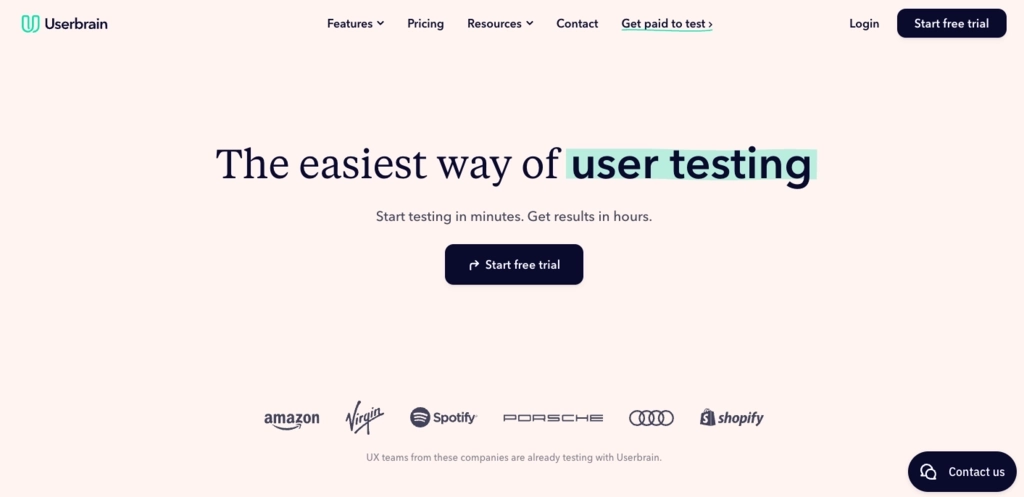
Userbrain is an efficient, affordable online tool that provides quick insights into users' first impressions of digital products throughout the design process. With fast and straightforward tests, Userbrain enables UX teams to understand what is and isn't working within their products. Researchers can watch videos of real people interacting with their websites, apps, and prototypes.
Key features
- 125,000-person global tester pool
- AI insights
- Flexible pricing options
- 100% satisfaction guarantee
- Same-day test results
This usability testing tool helps with
- Recruiting participants or using your own
- Cost-effective usability testing
- Quick and responsive customer support
10. PlaybookUX
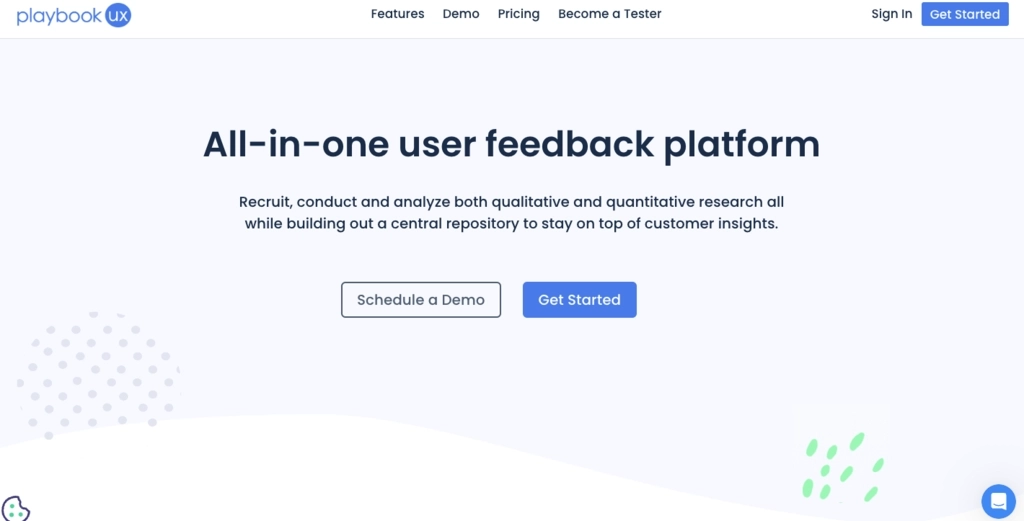
PlaybookUX is user research software that helps organizations conduct comprehensive research, focusing on product strategy and insights. The platform offers various research methods throughout the design process, including unmoderated testing, moderated interviews, card sorting, tree testing, and surveys. Researchers can analyze results using an expansive data suite, including transcripts, notes, clips, highlight reels, and reports.
PlaybookUX empowers organizations to make data-driven decisions based on relevant feedback from current or prospective customers. Researchers can gather insights on business concepts, product features, marketing direction, and more. PlaybookUX democratizes user feedback, giving valuable insights about audience preferences and opinions.
Key features
- Collaboration with unlimited team members
- Tags and universal search
- Recorded feedback and detailed reporting
- Flexible pricing options
- Various testing methods
This usability testing tool helps with
- Testing with known or unknown participants
- Rapid test creation and deployment
- Offering detailed insights and reports
- Allowing targeted participant demographic filtering
- Providing good value for the cost
11. Optimal Workshop
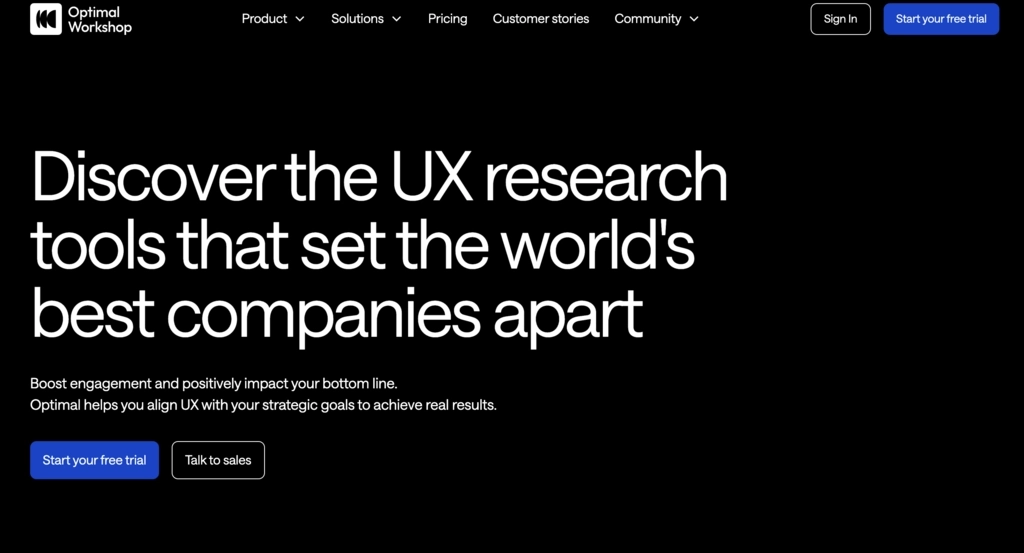
Optimal Workshop is a company that specializes in providing user research tools to improve user experience (UX) design. It offers usability testing tools that help designers, researchers, and product teams who gather insights into how users interact with websites, apps, and digital products. Optimal Workshop tools make conducting various UX research easier, including card sorting, tree testing, and first-click testing.
Usability tools like Optimal Workshop simplify running qualitative usability tests by saving time, minimizing effort, and streamlining usability testing.
Key features
- Tiered pricing available
- A robust tree-testing feature
- It offers methods for usability testing tools
- Plus, it's a qualitative research tool
This usability testing tool helps with
- Understanding how users label and group content
- Conduct usability tests
Next up: Usability testing templates and checklists
Moving on from a specific usability testing tool, let's talk about how to customize usability tests to run usability tests effectively, regardless of your expertise. We'll discuss the benefits of leveraging test templates, best practices, and checklists pre-written by experts.