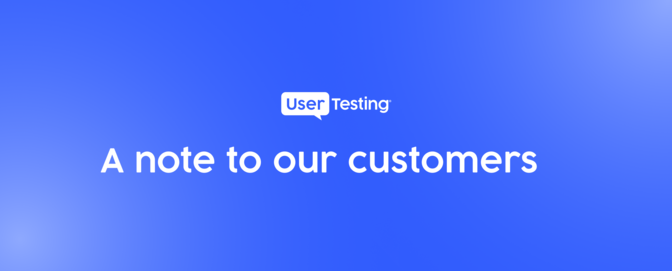How to use surveys to get the most out of your research

Today’s post comes from Christine Danko, one of our research experts here at UserTesting. Enjoy!
Why use surveys if you're already running usability tests?
So you’ve signed up for your nifty new account with UserTesting and you’re anxious to dig in with some usability studies that will tell you everything you need to know about your users, right?
You will learn a lot—but user research is a complicated thing. There are a number of methods that can help you get at what you want to know, and usability testing is just one of them.
Choosing the right and most efficient method starts first with the question—what do you want to learn?
While usability testing is the ideal method for telling you what users struggle with and why they struggle, and you can really get deep into their heads, sometimes your questions are little more basic. Sometimes you just want a more superficial look at what they’re doing, what they want, and what they think—and you need greater numbers to put these answers into perspective.
This is where surveys come in. Everyone is familiar with surveys. Marketing teams have been making great use of them since long before usability and UX became common concerns. But along with traditional marketing surveys, surveys are now being used to complement usability research efforts. It really makes sense to learn how to conduct effective surveys. They can be a tool in answering questions about who your users are, what they think of your product, and what issues they encounter.
Can’t you learn all this through usability testing?
You can capture a lot of this information, but usability testing might not be the most efficient use of your research budget and hours. Sometimes, it takes bigger numbers of users to get these questions than they are practical for your usability study. Again, it comes back to determining what you want to learn.
Think of the difference between the two methods as a trip to the beach. On a sheltered side of a beach, when the tide goes out, you can walk for hours and see hundreds of small creatures in the shallow tide pools. They’re not doing much, but you can see a wide variety of sea life. On the other hand, you can also go snorkeling or scuba diving to see the fish in action. This is where you observe them interacting with their environment and learn more about their behaviors.
A survey is a long walk among the tide pools. A usability test is a shorter but deeper dive into the world beneath the water.
How do you combine surveys with usability testing?
Pre-test
Two big questions you’ll face as you start to plan a usability study are:
Who are your users?
What do you want to test? (This goes hand in hand with what you want to learn.)
Surveys can help you get that information.
Using surveys to learn more about your users
Surveys can help you figure out what you need to include in your recruiting demographics. General data such as gender, age, and income are a place to start, but they may or may not be necessary in your study. In gathering user data, you really want to try to uncover patterns. To find patterns, you might ask:
Why did your users start using your product?
What did they hope to get from it?
What are their professions, and are there any connections between their professions and the product?
Are their skills or interests relevant to why and how they use the product?
Do you have multiple subgroups of users who see and interact with the product differently?
In gathering this type of data, you’ll want to capture random actual users or potential users as your survey respondents.
Using surveys to learn what to test
Surveys can also be used to gather research on where the pain points with your product are. Questions such as “Which of these areas do you struggle with the most while using our product?” and “How would you rate your experience with the checkout process?” can give you direction on where to focus your usability test.
During or after your test
Using surveys to quantify usability insights
During your usability test, you may want to gather some quantitative responses to help you put your findings in perspective. This can give you insight into a number of areas including the following:
Users’ perceptions of the severity, or level of frustration, with certain issues
Which parts of your product are perceived by your users as more problematic
Users’ overall perception of the product
You can also use surveys to capture some background information on your participants, such as more detailed demographics, hobbies, or preferences, which will help you better interpret their responses.
Surveys can be included in a UserTesting study by directing users in a task to follow a link to a survey set up in an external source, such as SurveyMonkey.
Using surveys as a follow-up to measure the success of usability testing
After completing a comprehensive usability research effort, you’ll be anxious to start making improvements based on all of the findings that you learned. Surveys can help you benchmark the results of your efforts. Using survey best practices, you’ll discover where the problems are. Run a survey before any improvements start to get a baseline. Then, as you continue to make improvements, you can use surveys to measure your results. Of course, you'll also want to follow up with usability testing, because while a survey gives you a peek into the shallow pool, usability testing is a better method for a deeper dive into users’ interactions.
So, in conclusion, remember to think about your research needs and the different methods when coming up with a research approach. Various methods all have their strengths and weaknesses, and sometimes, by combining them, you can get even more value from your usability testing.

Are you an insight seeker?
Join UX, research, and design leaders to push your craft further.