
Simplify mobile UX research with codeless mobile app testing
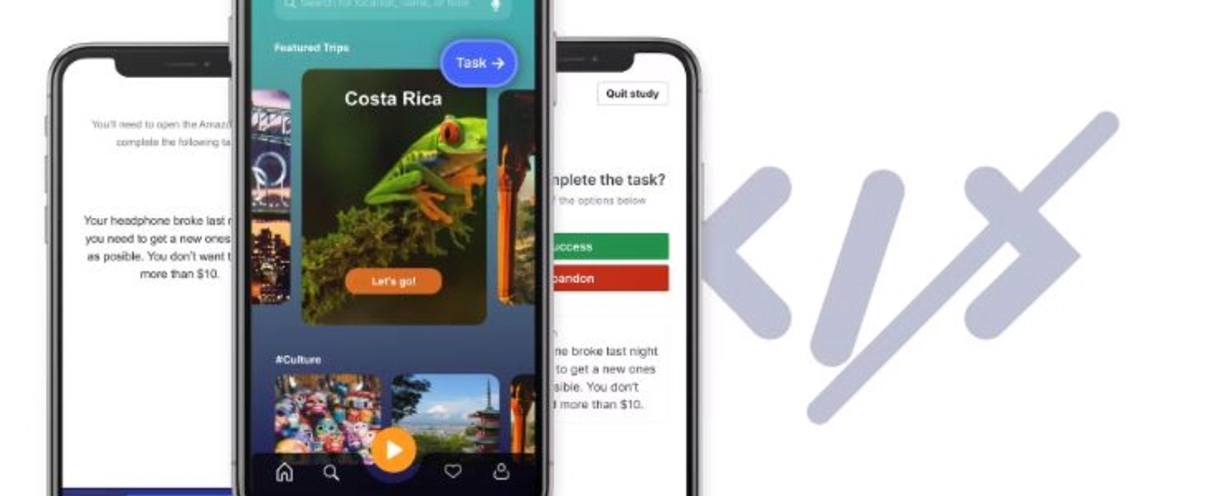
Mobile app testing has to come to be at the forefront of digital research and design. We know that you need the ability to gain deep qualitative and quantitative insights into mobile applications in a simple and effortless way.
Today we are expanding and enhancing the mobile research you can conduct with UserZoom’s all new codeless mobile app testing for IOS & Android.
Mobile app testing with UserZoom is now simpler and faster than ever before. With our new codeless approach we are enabling you to conduct research on any mobile app, with just a single link to the application. But that’s not all. We’ve also made enhancements across the study-taking experience on mobile, making it easier and more enjoyable for your participants to contribute to the mobile research you conduct.

Using codeless mobile app testing
To get started with codeless mobile app testing, just click ‘Create study’, and then choose the native app testing - “codeless” option in our new study selection flow. Codeless mobile-app testing is included at no additional cost for all UserZoom customers, on all plans.
One small step for you, one giant step for mobile research

As you begin to build your study, you will see a new “App to Test” section in the study builder. In this easy-to-use section, all you need to do is enter the name and URL of the app you want to test. The “App to Test” section will allow you to input a URL for an Android app, an iOS app or for both in one study, the choice is yours.
The “App to Test” section will dynamically update to show you helpful visual indicators and information on the app you’ve inputted. We’ve also included contextual tooltips and indicators to help you along the way.
Perfected for participants
The experience for your participants has been updated and enhanced to support codeless mobile app testing. Participants will use the UserZoom Surveys App, allowing them to effortlessly switch between the navigation tasks you want them to perform and the application they are testing.

What is captured?
In addition to capturing the participants' screen and metrics such as task success and time-on-task, it also captures all of the participants' touches as well as their audio, so you can clearly see and hear everything each participant does as they move through your study. Want to capture even more metrics? Then speak with our team about our code (SDK)-based mobile app testing solution.


