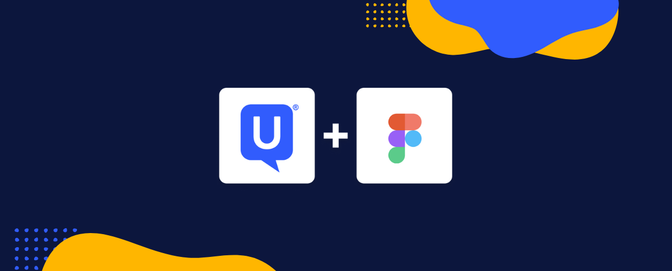Top tips for optimizing your site search UX

When implemented effectively, site search provides a fast and easy way for customers to bypass other navigational options and quickly find what they are looking for.
By entering a product type or name into the search box, users are indicating an intent to purchase. They may have come to the site looking for a specific item, and are therefore more likely to convert.
Stats on site search are quite hard to find (some of the few I found were from me back in 2013). This is partly because site search usage depends on the type of website, how well it works, and how prominently search is promoted to visitors.
For example, many fashion sites tend to make site search less prominent, to the extent that the option is easily missed.

Other sites, especially those with large product rages like Amazon, often choose to make site search more prominent, as it offers a shortcut around standard navigation. For this reason, site search usage on such sites is likely to be higher.
Site search user experience is mixed. As Baymard finds in its study of the top 50 US ecommerce sites, some basic features are often missing. For example, 22% of the sites studied didn’t support searches with colour variations.
Others simply don’t work in the way users would expect, especially as they’re accustomed to the relative accuracy of search engine results. This includes dealing with synonyms and thematic searches.
The bottom line here is that poor site search results that return irrelevant (or even zero) results is a bad user experience.
The site search box
First of all, if you want people to use search, make it easy to find. Here, RS Components puts the search box in a prominent position, where it can be easily seen.
In addition, the text in the search box is also helpful, advising shoppers they can search by keyword, manufacturer or RS part number.

RS also makes its site search more user friendly by auto-suggesting possible results as a user types their search query. This has the effect of speeding up the process and producing more accurate results, as it reduces the chances of shoppers misspelling product names.
Showing images of matched products is also a useful visual cue which helps people find what they’re looking for.