
Usability testing templates and checklists

Successful usability tests depend upon organized, repeatable, and consistent processes to drive results. When creating that structure within an organization, templates, and checklists are a great starting point.
Definitive usability testing checklist
As a UX researcher, you will run many usability tests in your career. Sometimes you’ll be a domain expert and know exactly what should be required of participants. Other times, you won’t be as knowledgeable about a particular product you're testing and may need some guidance in writing tasks for the test. Check out some real-world usability testing examples to get a feel for the different ways usability testing can be used to solve design challenges.
No matter what your specific situation, templates and checklists will help you structure all the information you need to include in your usability test.
They're a key first step in organizing your thoughts and helping to ensure you’re prepping for a successful study.
Here are a few things to keep in mind when creating your first checklist:
- Define your objectives for the study: What global questions do you want users to answer? What hypotheses do you want to validate?
- Choose your participants: Do you want to invite real users? What key demographic are you after? How many total participants to get the information you’re after?
- Select your questions: What general psycho-demographic information are you after? What questions are needed to test your hypothesis?
- Create a realistic scenario: What common user scenarios occur on your site or app that you want to test?
- Prepare your tasks: This is where templates come in. We'll get to those soon.
- Decide where you want to place user questionnaires: At the beginning of your study, after each task, or at the end of the study.
- Configure the script into your testing tool: When you're done planning your study along this framework, it's time to enter everything in your UX research software.
In the following graphic, we provide an overview of all these elements to help you when reviewing your final script:
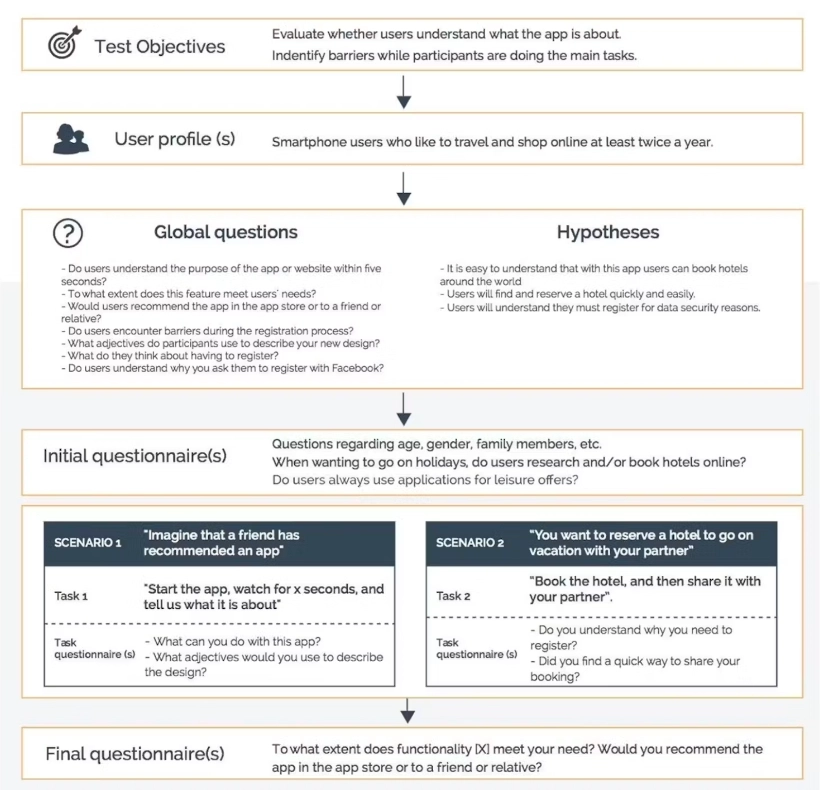
Template for writing usability tasks
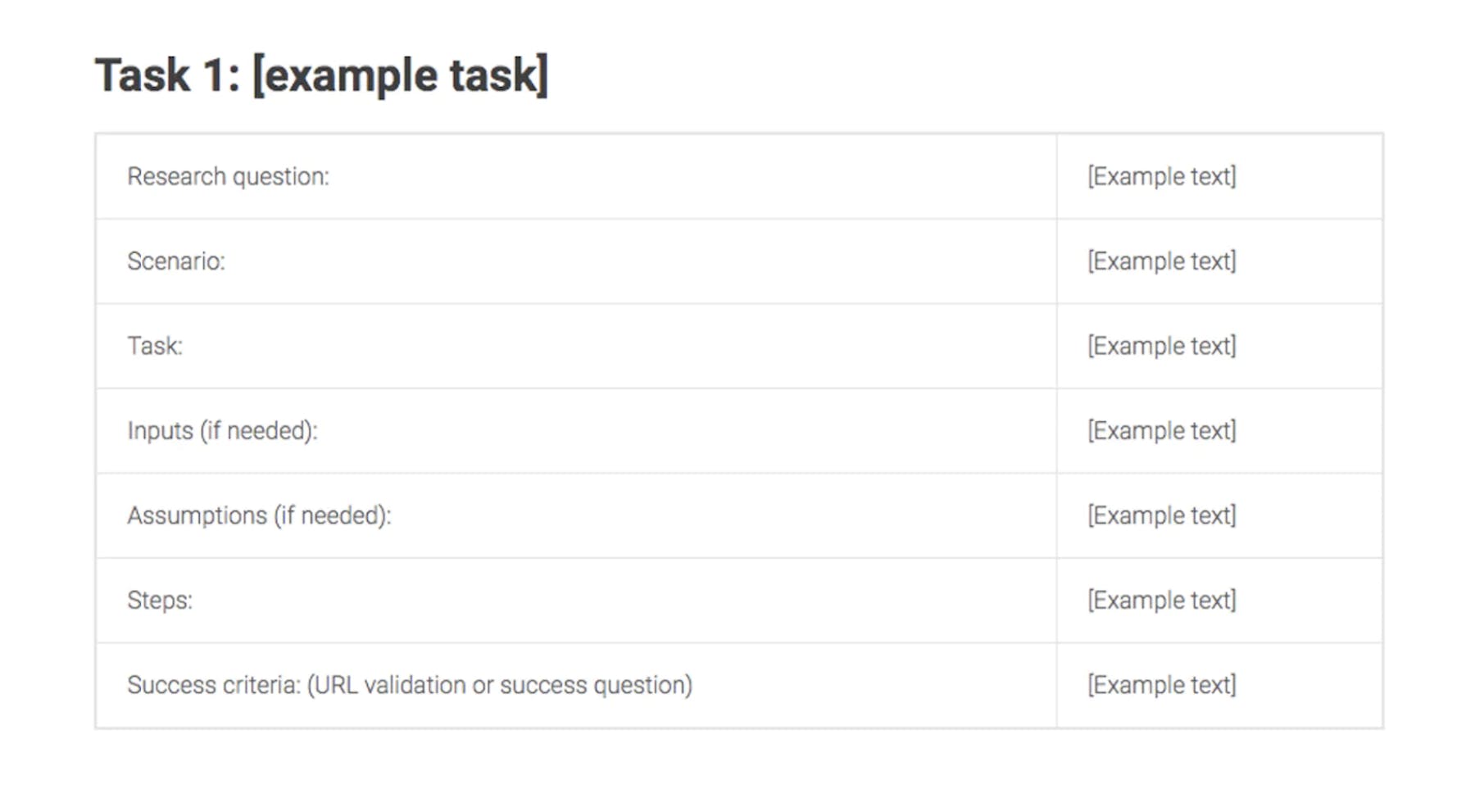
Looking at the checklist, you’ll notice we mentioned a handy template for writing usability tasks. This template is a favorite of the UserTesting team. We advise you to make one copy of this table for each task you create.
To contextualize the template, below is an example of a completed template for an e-commerce website.
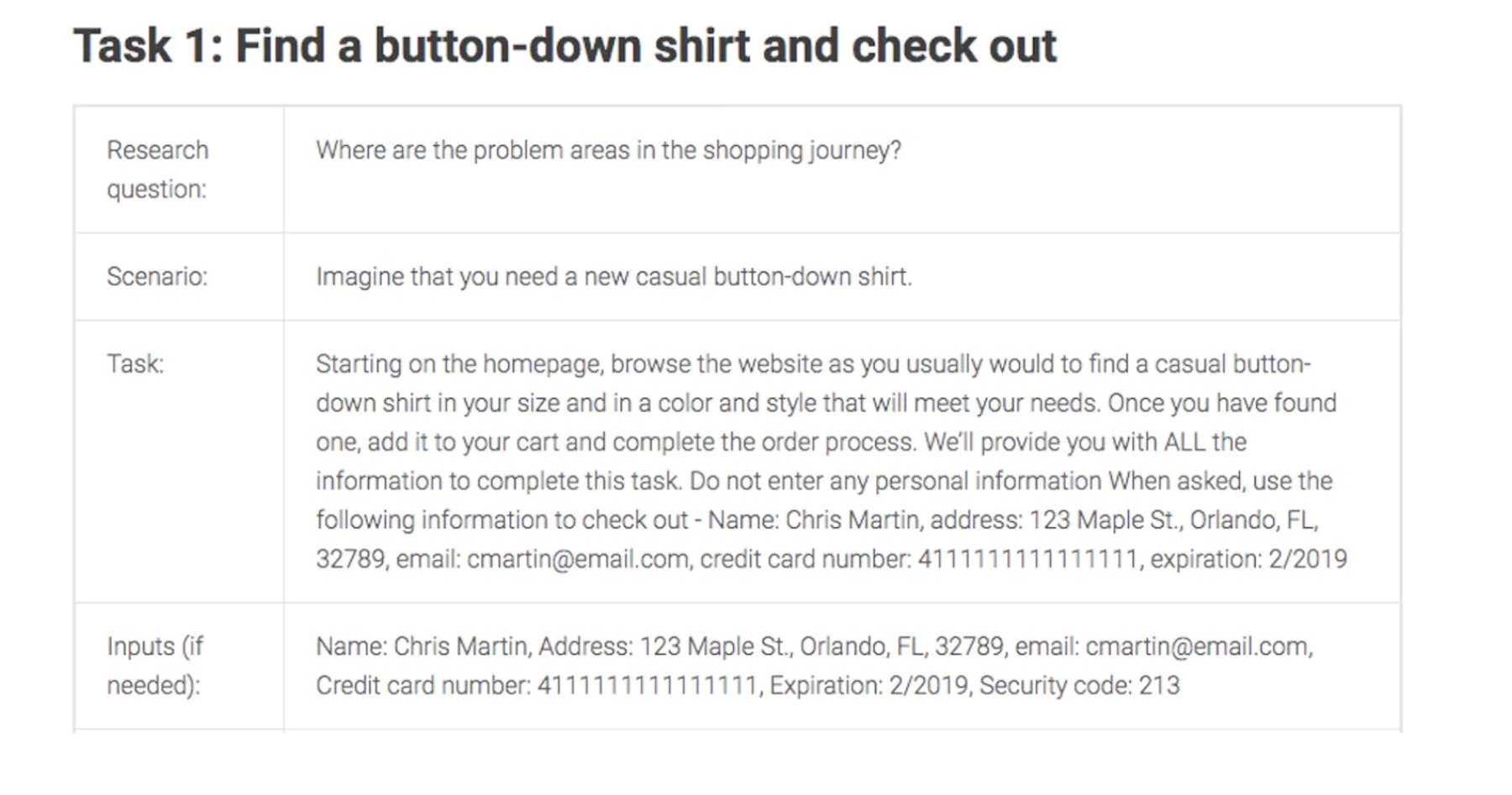
How to fill in your own usability testing template
- Task # and name: Give each task a brief descriptive name and a number. The name helps you remember what its purpose is, and the numbers are useful in usability testing because you can ask the observers things like, “Would you like to skip three this time and go right to 4?” without discussing the content of the tasks in front of the users.
- Research question: What will users have accomplished when they’re done with the task? Is there a tangible output? How will they know the task is complete? What might the users do to be sure?
- Inputs (if needed): List all the information or resources a user would need to complete this task. Examples include a valid login, business policies, physical objects such as a textbook or a credit card, file names, etc.
- Assumptions (if needed): These are the conditions and prerequisites that are in place at the start of the task. The assumptions depend on what you want to learn from the task.
- Steps: Write down the steps you expect the user to complete the task. This helps you identify the inputs and assumptions you’ll need to create. Writing down the expected steps can also be helpful if there are observers who aren’t as familiar with the interface as you are.
- Success criteria: Deliver specific, measurable criteria for determining that the task was successfully completed—for example, a URL or snippet of URL (e.g., thankyou.html).
- Notes: The notes section might have several types of information, including the reasons why you created the task, how you’ll conduct it, specific things to watch for, and questions to ask users after the task is complete. Information to include in the notes varies depending on what’s being tested. Write down whatever information you think will be useful to have on hand during the usability tests.
Once you’ve finished your script and tasks, you can quickly set up and run your test in your testing tool.

UX resource collection
Explore UX best practices, expert advice, user research templates, and more.





