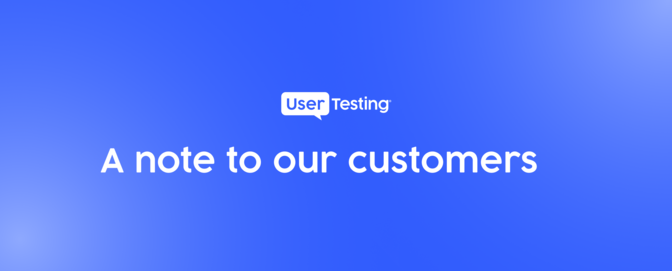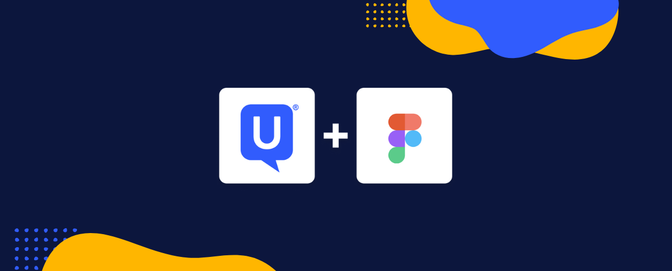Simplifying camera tasks for mobile tests and ethnographic research

Ethnographic research is a qualitative research method where a participant is observed in their real-life environment. More popular in academic research, including anthropology, it is relevant today in UX research and design for understanding how products are used in people’s environments and in the context of their lives.
For example, Udemy, the world’s largest online learning and teaching marketplace, wanted to better understand how, when, and why their students used Udemy mobile apps. In conducting their study—which asked learners to complete a UserTesting session each time they were engaging in Udemy learning content via mobile—they learned that customers weren’t really “on the go” as they had originally expected.
One of the lead researchers explained, “When people say ‘mobile,’ most people think about that in terms of movement—as in you’re moving, you’re on the go, you’re holding it in your hand.
“However, we found that when people were learning while on their mobile device, they were actually stationary and in one place—like sitting on their couch at home or eating lunch in their work cafeteria. For some students, it just happened to be more convenient and more desirable to be on a mobile device rather than use their desktop or laptop computer.”
Introducing improved camera-based mobile tests
Learning about your customers’ lives—where they are, what they’re doing, and how they go about completing everyday tasks—yields a cornucopia of insights that helps you design targeted experiences that meet your customers’ needs.
So we’re really excited to release improved Camera Tasks for mobile tests, featuring improvements to the test creation experience as well as a streamlined process that helps participants engage the rear-facing camera on their mobile devices. By making camera tasks easy to complete, this opens up the spectrum of testing opportunities allowing you to truly learn more about their lives, their worlds, and the environments in which they operate.
For UserTesting customers, it’s now easier to create a test that includes a camera-based task. Simply add a Camera Tasks Section when creating mobile test plans. Then add in all the tasks you want the participant to complete while they have their rear-facing camera engaged in this section.
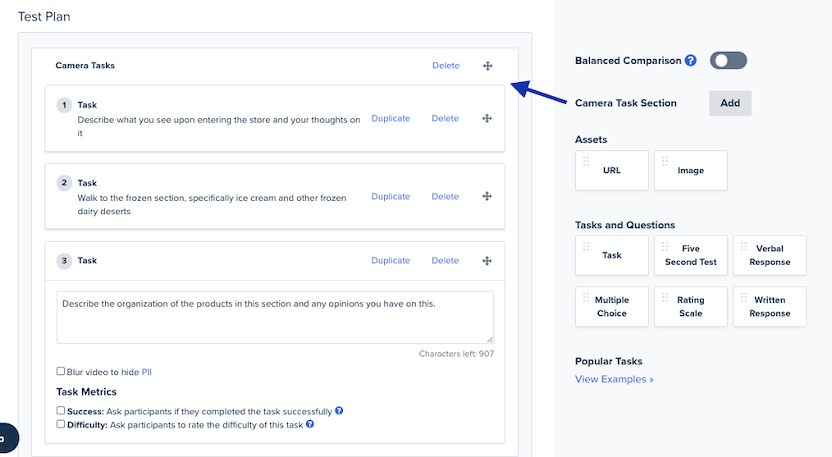
We’ll add a screener question and instructions making it clear to participants that they will need to engage the rear-facing camera when completing the test, and we also make it easy for them to initiate engaging the camera with the push of a button.
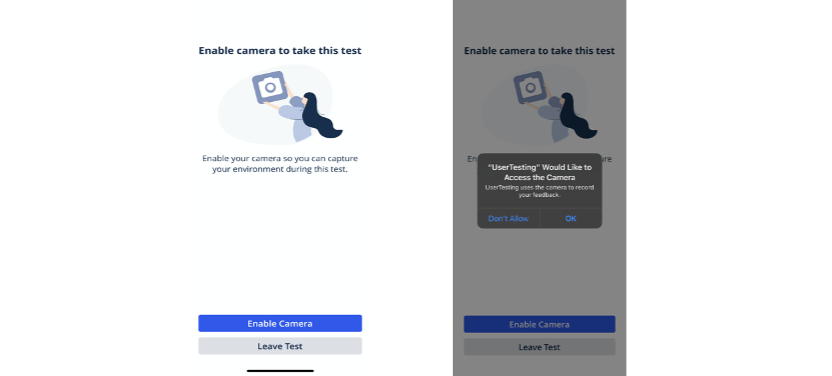
With this enhancement, you can now go from on-screen testing to “beyond-the-screen” testing, conducting light ethnography studies. And this allows you to be everywhere your customers are and see everything that they experience, including observing unboxing of products, point of sale (POS) and pick-up experiences, or anything else you want to be a “fly on the wall” to witness.
This is also more important these days when many on-premise labs are closed and at-home visits are challenging to execute due to COVID-19 shelter in place restrictions. Being able to use your customers’ mobile phones as a window to their world presents a new and safe alternative to learn even more about your target audiences in the places that they live and visit.
This improved test creation experience is currently available to Insight Core customers.
In this Article