
How the Starbucks app keeps customers coming back for another cup

In honor of National Coffee Day, we wanted to take a look at what makes the Starbucks Mobile App great. We’ve heard stories here and there, but we were determined to find out for ourselves. Is the app as great as everyone says it is? Turns out it is.
We conducted a remote, unmoderated usability study with our UserTesting platform with 10 participants from across the U.S. and Canada. Here’s what they said about how Starbucks sets the standard for other mobile ordering apps.

1. The design and navigation are easy to use
Almost everyone said that the app was “intuitive.” But what does intuitive really mean? It was a combination of the accessible user interface and the design layout and included things like real images of products, the ability to see previous orders, the menu navigation, and the list goes on. Over half of the respondents gave an ease-of-use rating 5/5 with 5 being the easiest. No respondent gave a rating of below 4.
By having real pictures of the drinks and eats and the ability to purchase a previous order quickly, respondents felt that the app was friendly and inviting. Even if they were looking for an order they usually didn’t place, they felt confident that they could readily find and order it.
2. It’s the fastest mobile ordering app
Speaking for myself and probably for many others, if there is a long line or I have to wait awhile, then I usually don’t bother with it. I want quick experiences so I can carry on with the rest of my day. Starbucks understands that they’re a part of your day, but not the whole day.
Most respondents felt like Starbucks had made mobile ordering simple by limiting the number of steps they needed to take to purchase, saving them time. They did this by adding in things like an easy Apple Pay reload option, including gift card options, so people don’t have to fish their wallet out and potentially abandon the transaction. The Starbucks menu options are also broken down into easy to understand categories and navigations, and if people knew what they wanted or had ordered it before, it was even easier. One respondent even said “I don’t think you can get much faster than that.
If you can find a way to eliminate the steps it takes for your customers to take an action, their experience will be faster and more pleasant to them, and the likelihood of them finishing their transaction will increase. Sounds like a win-win!
3. Seamless offline to online experience
We love talking about connecting your offline and online experiences because it really does make all the difference to your customers’ experience. Many of the respondents felt like their app was personal to them, they loved the ability to create their custom orders just like they would in-store. One respondent even felt more comfortable customizing their order on the mobile app than in the store itself. The ease of navigating the app gives people the opportunity to try something new if they like, or stick with their favorite. The app design look and feel makes it very clear that it is part of the Starbucks ecosystem, and empowers you with the same amount of choices that you are offered in-store.
Trustworthiness is paramount
With everyone going mobile, we wanted to better understand how respondents felt about the security of their information. The truth is, they felt like a data breach could happen to anyone at any time. But not all hope is lost. With Starbucks and their mobile app specifically, they feel very confident, not only in their information being secure but if there was ever a breach that Starbucks would handle everything swiftly. One respondent even said, “I believe that they have the customers best interest in mind.”
People love rewards, but only for things they want
Using the mobile app as a way to collect reward points, even when they’re within a physical location was a motivating factor for using the app. Who doesn’t love a free coffee or being rewarded for being a loyal customer? Starbucks has tapped into this, and it’s important for other companies to take note. Find what your customers love and see if there’s a way to incentivize them to use your app more so they can get rewarded.
The next time you’re thinking about grabbing that delicious cup of coffee try using the mobile app and let us know what you think on Twitter using the hashtag #UTConnect!
In this Article
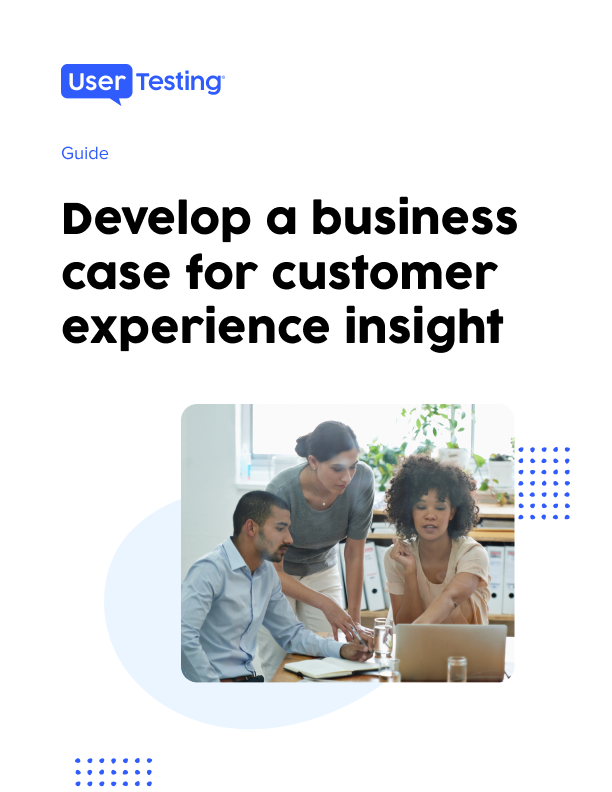
Get the guide
Get the guide


