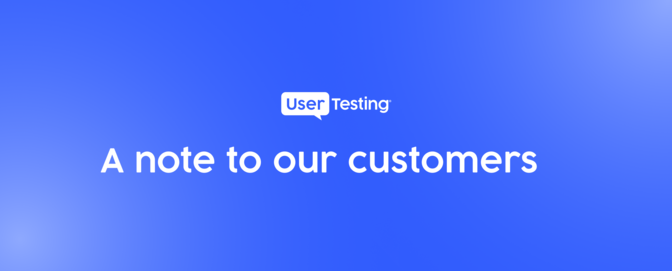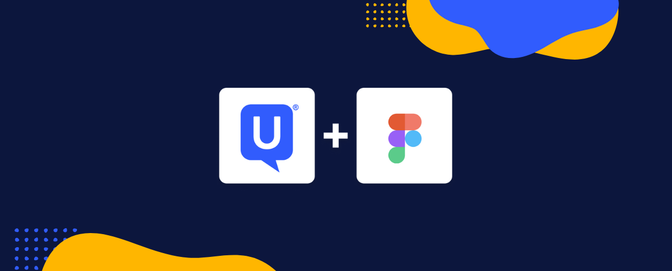How to get started with user feedback

User feedback allows you to understand user expectations and impressions throughout the design process—no matter the design process you use. Whether it’s design thinking, human-centered design, or something completely different, user feedback helps you keep pace—and remain connected with your users—in a world that’s constantly changing.
As the saying goes, walk a mile in your customers’ shoes, and you’ll better understand their journey. Sometimes, getting close to your customers isn’t an option—at least not physically. And even when physical interaction is possible, getting your customers in the same room can be time-consuming and expensive. Nonetheless, there’s a need for their perspective. In fact, customer needs, wants, and desires are proving to be more critical to understand than ever before.
“Even if another person is like you in every obvious way, they’re unlike you in one very special way.” -Don Norman, Author, The Design of Everyday Things
What is user feedback?
For anyone familiar with the benefits of gathering user feedback, it’s hard to imagine your development cycle without it. Whether you’re designing a new product or experience or improving on an existing one, you need to understand the people who use it. And why they use it. And what they use it for. Where the moments of unnecessary friction are. Even where the moments of absolute delight spring from. The list goes on.
The best way to do this is to gather feedback directly from them.
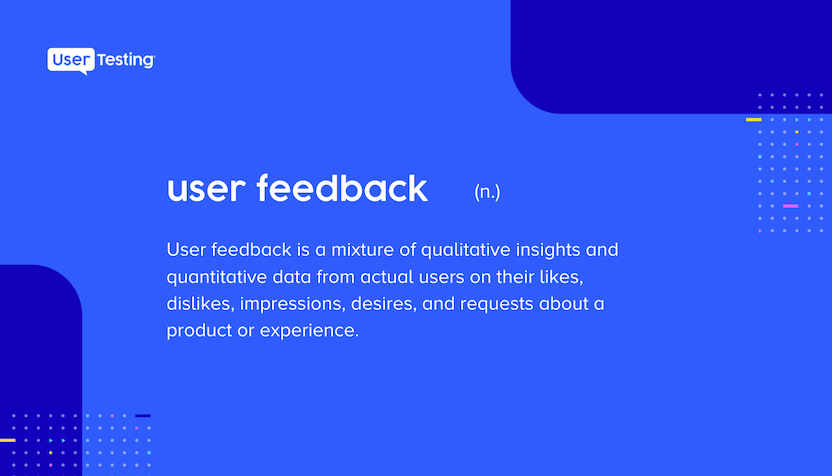
Ultimately, user feedback is defined as a mixture of qualitative insights and quantitative data gleaned from actual users on their likes, dislikes, impressions, and desires about a product. Collecting and making sense of user feedback is critical for building new products or making improvements to existing ones based on user needs.
How and when to collect user feedback
Most people wouldn’t dream of launching a design without first getting feedback from their peers. While getting feedback from your peers is better than not getting any feedback at all, getting feedback directly from your users is even better.
By now, you might be wondering when’s the best time to collect user feedback. To put it simply, there’s never a bad time. The opportunities are endless—but don’t be overwhelmed. How you choose to prioritize is up to you.
Below, we share a useful framework for understanding what feedback to collect from your users and when. By the end of this section, you should be able to understand how to create a customer feedback system that will uncover what users need, and how to leverage those insights to create compelling products and experiences that meet those needs.
To be clear, every organization will function a little differently depending on its size, industry, and things of the like, but the general principle remains the same: user feedback will differentiate good designs from bad ones, and great designs from good ones.
In this section, we’ll breakdown collecting user feedback into three main categories:
- Discover and explore
- Test and learn
- Listen
Phase 1: discover and explore
Designing is fun. We don’t argue that, but diving straight into a design without collecting your user’s perspectives can lead you down a path of rework, wasted time, and missed expectations. An excellent designer’s job is more than hitting an experience with a pretty stick—it’s about meeting your users’ needs and exceeding them whenever possible. Before you even set out to build a new product or experience, it’s important to understand the market—including your customer and competition.
In this phase, it’s important to start with generative research or a method of collecting user feedback. This will help you develop a deeper understanding of your users in order to find opportunities for solutions and innovation.
To get the information you need, focus on uncovering answers to questions like the following:
- What do we know about our users and their needs/problems?
- What is the competition doing and why?
- What is the current state of a solution in the market?
- What do stakeholders expect?
When it comes to discovery, more is more. Collect as much information as you can about your users, competitors, and market landscape so you can move into designing a product with your eyes wide open.
Phase 2: test and learn
Now you have all the feedback you need to build a high-level solution for a user problem. Don’t get ahead of yourself, that doesn’t mean it’s time to start designing. After all, you don’t really know if your concept or idea is what your users really want.
It’s time to define your concept and validate it with your users. This is often referred to as evaluation research, or a tactic used for assessing a specific problem to ensure usability and ground it in the wants, needs, and desires of real people. The goal here is to test your concept to see if it meets people’s needs, is easy to access and use, and is hopefully even enjoyable.
With the UserTesting platform, you can pick from multiple test options, from moderated to unmoderated, mobile to web, and customize everything down to user demographics, screener questions, and tasks.
Once you have a concept—like a sketch on a napkin or an idea on a page—test it with your users to gauge their reaction.
To get the information you need, focus on uncovering answers to questions like the following:
- Does a design approach resonate?
- Do my users understand it?
- What features or functions are critical? Nice to have?
- How might you design a feature that’s needed?
Let’s say your concept is exactly what your users want. You’re ready to begin your iterative design process. Iterative, because as we said earlier, there’s never a wrong time to collect feedback and improve on your design.
To get the information you need from your prototype testing, you’ll need to uncover answers to questions like the following:
- What elements of a design approach work and don’t work?
- What can be improved about the design approach?
Phase 3: listen
Now you’ve had your fun designing and testing concepts and prototypes. You’ve also determined that you’re meeting the needs of your users. So it’s time to build and launch your new product or experience. This is exciting, but don’t forget, the time for collecting user feedback is not over.
Once you’ve launched your product into the market, you’d be remiss not to continue following your users as they use it in their natural environment. The things you may uncover will be surprising and may even lead to room for improvement.
To get the information you need, focus on uncovering answers to questions like the following:
- How can the flow be improved?
- What areas of opportunity exist in the current experience?
- What are the pain points in the current experience? What are potential suggestions?
How UserTesting can help you analyze user feedback
Gaining confidence in collecting user feedback effectively and at the right time is an important first step toward becoming a user-centric designer. However, one aspect of user feedback that’s often overlooked is the need for analyzing and synthesizing the data. And there’s a lot of data.
Luckily, UserTesting cuts down on the manual effort with its arsenal of metrics tools at your disposal. From analytics tools to visualizations, these are all organized in one place from the UserTesting platform.
Here are some tips for organizing your data that will make incorporating insights gained from user feedback more manageable.
1. Document your observations
Whether you’re sifting through hours of usability videos, interviews, or any other type of feedback, you’ll want to create a tagging system that aligns with your objectives. Don’t be hesitant to adjust and make changes as you go based on what you observe—aim for consistency as much as you can.
Some useful tags to consider include:
- Mental models
- Behaviors
- Preferences
- Task completions
- Pain points
- Emotional responses
You can keep track of these observations in a spreadsheet or whatever works best for you.
Not sure where to start? UserTesting offers Smart Tags, a feature that pinpoints when a contributor expresses positivity, negativity, or remains neutral throughout a test. When playing back a video, these sections are color-coded so there’s no need to hunt down time stamps.
2. Develop unique categories of observation
Think of this as a similar step to the one before, but with a little more focus. Here you’ll want to group your observations in clusters that relate to one another. Here are some examples of observation clusters:
- How many users did a certain thing
- Assign severity: Minor, Moderate, Critical
- Identify individual quotes or clips that are representative of the whole
If you prioritize behavior and task trends, consider UserTesting’s Instant Insight feature. Our customers use this tool to identify patterns for task-oriented questions, from how long contributors spent on a specific page to the screen that received the most interaction.
3. Organize into broader themes
Once you’ve made your observations and categorized them, it’s time to organize them into broad themes. Commonly, user feedback is digested through thematic analysis. During thematic analysis, you aim to make sense of all the notes, observations, and discoveries you’ve documented across all your information sources—by creating themes to organize the information and build throughlines across every individual idea.
This can be done in a number of ways, but the goal is to identify areas of insight that can be transformed into opportunities for design. One popular method for synthesizing findings is affinity mapping, which is a process of compiling qualitative information about your targeted users and organizing based on category.
Once you’ve organized your feedback, you’ll be better able to identify areas that need to be addressed and have all the proof points you need for presenting (and justifying) your next steps.
A final word on user feedback
When it comes to user feedback, every word, pause, and nonverbal reaction is a data point that can help you build a better design for your user. But at the end of the day, you won’t be able to collect user feedback every time you hope to. Nonetheless, have an idea of how you plan to grow and flex your user feedback muscle inside your organization. It might start by simply meeting your deadlines—incorporating user feedback when it wasn’t asked for. The more you show the value of user feedback, the better.
Becoming customer-obsessed doesn’t happen overnight. Take this as a personal challenge to change the way your organization thinks about approaching problems and designing solutions that meet them. With the help of UserTesting, if you’re able to make incremental changes to your design process, that’s a major win that won’t go unnoticed.

Mitigating risk resources
Bring customer perspectives into more decisions across teams and experiences to design, develop, and deliver products with more confidence and less risk.