Integrations
UserTesting + Figma
Link Figma prototypes to validate usability with high sample size interaction tests, and quickly find actionable insights with AI-powered analysis.
About Figma
Figma is a powerful, collaborative design tool for teams to build meaningful products. Explore ideas and gather feedback, build realistic prototypes, and streamline product development with design systems.
Integration overview and benefits
Powered by a deeper UserTesting integration with Figma, use Figma task to link your Figma prototype, validate usability and design decisions with large-scale interaction tests, and quickly gain actionable insights through at-a-glance success metrics, heat maps, and path flow visualizations.
Gather concrete insights into how users interact with each part of your prototype, helping you make smart design choices.
View automated visualizations of path flows, clicks, and success metrics, which make it easy to quickly understand how well your prototype performs.
Use higher sample size interaction tests to get feedback from diverse audiences to ensure your designs are accessible and inclusive for everyone.
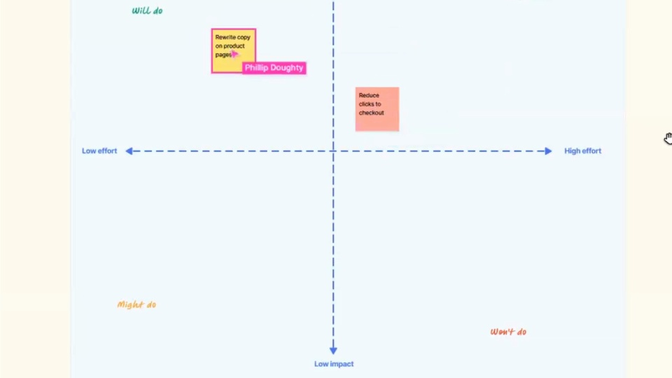
For more information on activating and using the UserTesting integration with Figma, access our Knowledgebase article here.


