
How to meet your employees’ open enrollment needs

Getting feedback from customers and users has quickly become the cornerstone for building and delivering successful products (digital or physical), campaigns, and designs. However, companies often overlook a not-so-new customer type when it comes to getting feedback: their employees. In this post, we’ll take a look at how to collect feedback from your employees to ensure you’re delivering the right systems (functionality and UX), communications, and options during open enrollment.
Why it’s important to test your open enrollment process
In the U.S., the third quarter is the time of year for renewal conversations. And you’re likely preparing for one of the most significant events in the Human Resources calendar in the fourth quarter, open enrollment. While this event takes only two to four weeks to run its course, there’s a massive amount of prep work that takes place. Open enrollment is much more than a flick of the switch.
To launch successfully, you’ll need to write and create precise, informative communications, update configurations to your Benefits Administration Systems, and ensure you’re pushing out all the information to your employees through the proper channels (intranet, app, email, etc.).
But are you confident that your employees can make the benefits elections that best suit their needs? Sure, you may have surveyed your employees in your Annual Benefits Survey—gauging what went well and what could improve—but that was over a year ago. How can you be sure you’re meeting their current needs?
Testing the open enrollment process and rollout
At UserTesting, the People Team uses our Human Insight Platform to collect employee feedback to ensure that we’re tackling the most relevant issues. Instead of basing decisions on last year’s data or this year’s assumptions, we use actual feedback to guide our creation of materials, sign-up flows, and more. We can put our employees at the center of our strategy and adapt to their needs by hearing their perspectives.
There are a lot of different elements you can test, here are our top three areas of focus:
1. Communications
Communicating is more complicated than it sounds, especially with something as confusing as the U.S. benefits space. When making an informed decision, employees can feel overwhelmed seeking the correct information, understanding which benefits package is right for them, or taking full advantage of the benefits available. Throw in a monkey wrench of acronyms and jargon, and you’ve got yourself a recipe for disaster.
Moreover, Benefit Teams can sometimes struggle to put themselves in their employees’ shoes. Your employee population ranges from entry-level to senior with a range of tech-savvy skills to boot. Remember, you know much more about this stuff than they do, so don’t expect that they’re set up for success this year because they got through open enrollment last year. So yes, you may have to spell out the difference between a Financial Savings Account (FSA) and a Health Savings Account (HSA) for the umpteenth time.
Unfortunately, putting yourself in your employees’ shoes won’t always counteract the knowledge bias you already have. At UserTesting, we depend on our employees’ guidance to craft better, more intuitive communications that address knowledge gaps as we iterate on what we initially created.
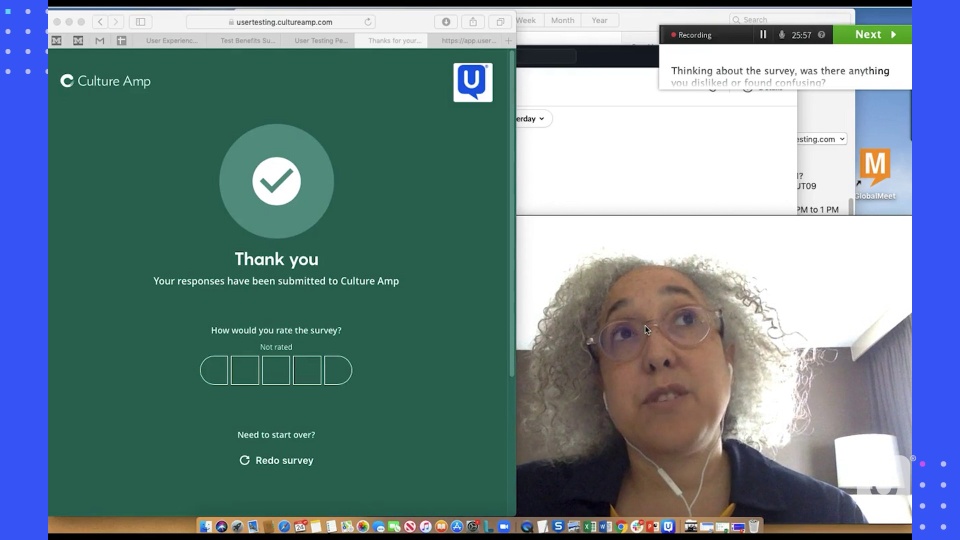
2. Benefits Administration System
Every year there’s usually some kind of a change from a previous benefits package, especially if you’re transitioning brokers (like we did last year) or going through a renewal process. Whether your packages are changing a lot or a little, updates still need to be configured in your Benefits Administration System, so employees know what they are signing up for. In addition, it helps to understand the employee’s journey and how they navigate through the system, so you’re best prepared to guide them.
By having a few of our employees run through the setup before our open enrollment going live, we uncovered some pretty big pain points and adjusted them (or added help text) to create a smoother employee experience.
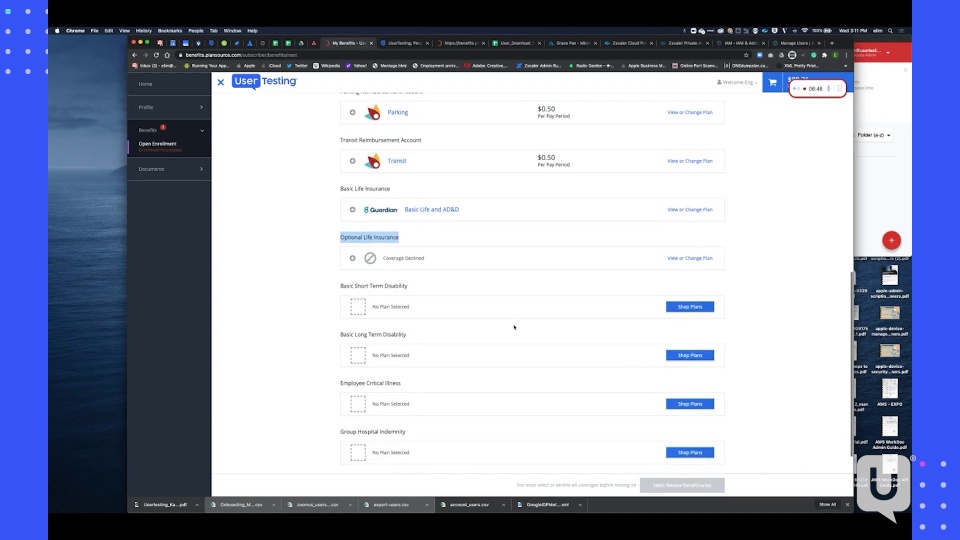
3. Benefits app and intranet
As with all changes to benefits packages, it needs to be consistent across all your channels. Ensure the information is in a space where your new hires can access it. Also, it’s a helpful reminder for employees who have already gone through open enrollment to understand what is available to them with the package they signed up for.
Last year, we rolled out a new benefits app that held all of our benefits information in one place on a mobile platform. This allows employees to self-serve on benefits-related questions with a couple of swipes or clicks.
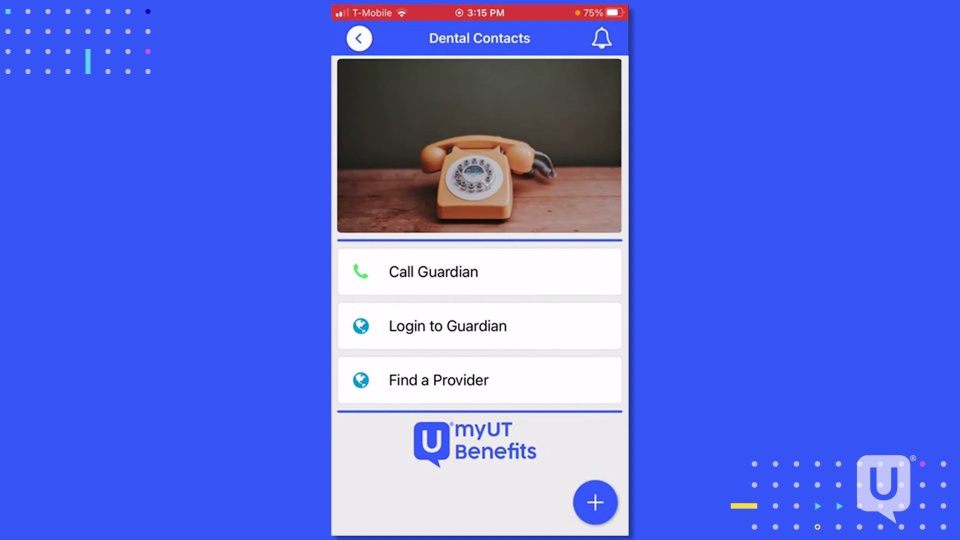
Test early and often to ensure happy employees
With all of these bases covered, you’re setting yourself up for a successful open enrollment—empowering employees to make informed decisions on what’s best for them and their families.
Use feedback to prepare for open enrollment to speak your employee’s language, smooth out road bumps in their experience, clear up any confusion along the way, and make them the center of the conversation.





